Reader classes are similar to input streams, and writer classes are similar to output streams. Reader classes descend from the abstract
Reader class, whereas the Writer classes descend from the abstract Writer class.
Both readers and writers are divided into low-level and high-level classes. Low-level classes communicate with I/O devices, and high-level classes communicate with the low-level ones.
Readers and writers are designed specifically for Unicode characters. Low-level readers and writers deal with chars.
The
java.io package provides the following low-level Reader classes: FileReaderCharArrayReaderPipedReaderStringReader
FileReader- The
FileReaderclass is used to read streams of characters from a file.
This class is useful to read text files. CharArrayReader- The
CharArrayReader PipedReader- The
PipedReaderclass provides a piped character-input stream.
It should be used with a piped character-output stream so that data written to thePipedWriterwill be available from this reader. StringReader- The
StringReaderclass uses strings as its source of a character stream. Individual characters can be marked and read from the string.
The high-level reader classes include
BufferedReaderFilterReaderInputStreamReader
BufferedReader- The
BufferedReaderclass is used to read text from a character-input stream.
You can use the class to improve the efficiency of your code. Buffers enable you to write and read data in bulk. It is recommended to always use buffered I/O. FilterReader- The
FilterReaderclass is an abstract class that is used to filter character streams. By overriding the appropriate methods ofFilterReader, a subclass can decide what gets read and how it is handled. For example, you can filter lines from a file, based on a regular expression. InputStreamReader- The
InputStreamReaderis a class that is used to convert a byte stream into a set of characters, using a specifiedCharset. You can useInputStreamReaderto accept input fromSystem.In, up to a designated escape character or sequence.
Consider the code for the
InnerActionListener class. The FileReader class, which the application uses to read data, has two constructors. One constructor takes a File object as a parameter.class InnerActionListener
implements ActionListener {
public void actionPerformed (ActionEvent e) {
String s ;
long len ;
contents.setText(null) ;
File f = new File (tb.getText().trim()) ;
if (f.exists() && f.isFile()
&& f.canRead()) {
try {
FileReader buff = new FileReader (f) ;
BufferedReader theFile =
new BufferedReader(buff) ;
while ((s = theFile.readLine()) != null) {
contents.append (s + "\n")
}
target.setText(tb.getText().trim()+"2") ;
theFile.close() ;
FileReader(String pathname)
FileReader(File file)
FileReader(File file)
The application first creates a
File object. The File object allows you to interrogate the file system.
The file object is passed into the constructor for a
FileReader called buff. The FileReader is a low-level object that allows you to read from a file.BufferedReader - one of the high-level readers in the java.io package - has an internal buffer that enables data to be read in large blocks. This reduces I/O overhead.class InnerActionListener
implements ActionListener {
public void actionPerformed (ActionEvent e) {
String s ;
long len ;
contents.setText(null);
File f = new File (tb.getText().trim()) ;
if (f.exists() && f.isFile()
&& f.canRead()) {
try {
FileReader buff = new FileReader (f) ;
BufferedReader theFile =
new BufferedReader(buff);
while ((s = theFile.readLine()) != null) {
contents.append (s + "\n") ;
}
target.setText(tb.getText().trim()+"2") ;
theFile.close();
Its
readLine method can read the next line of text sent to it by a low-level reader.
String readLine() throws IOException
It is a good idea to wrap buffered readers around unbuffered readers to make I/O more efficient.
A
BufferedReader object can accept any type of low-level reader as an input source. For example, you can specify that the buff FileReader object is used as an input source by passing it into the constructor of the BufferedReader class as a parameter.class InnerActionListener
implements ActionListener {
public void actionPerformed (ActionEvent e) {
String s ;
long len ;
contents.setText(null);
File f = new File (tb.getText().trim()) ;
if (f.exists() && f.isFile()
&& f.canRead()) {
try {
FileReader buff = new FileReader (f) ;
BufferedReader theFile =
new BufferedReader(buff) ;
while ((s = theFile.readLine()) != null) {
contents.append (s + "\n") ;
}
target.setText(tb.getText().trim()+"2") ;
theFile.close() ;
You can use a
while loop to read the next line from the specified file and display it in the application's contents area.
As with input and output streams, most reader classes have a corresponding writer class. In this example, an application uses a
FileReader and a BufferedReader to read files. It uses a FileWriter and a BufferedWriter to write them.class innerButtonListener extends MouseAdapter{
public void mouseClicked(MouseEvent evt) {
File f = new File(target.getText().trim());
Button b2;
if(f.exists()) {
enter.setText("This file already exists");
return;
}
try{
FileWriter output = new FileWriter(f);
BufferedWriter out =
new BufferedWriter(output);
String s = contents.getText();
//write out contents of TextArea
out.write(s,0,s.length());
//send output from write to file
out.flush();
out.close();
//close files
output.close();
}
The
write method of BufferedWriter writes the data from the application's contents area.
But it does not write data to its destination if the amount of data is smaller than the
BufferedWriter object's buffer. If that is the case, the object stores the data instead of writing it to the file. When the buffer's size limit is reached, the object writes the contents of the object's buffer to the file.
To prevent this data being lost when you close the file, you use the
flush method to send all the remaining data from the BufferedWriter object's buffer to the FileWriter object.
Exception errors often occur when executing an application that uses the input and output classes. These can be thrown by the JVM. Some important errors include
FileNotFoundExceptionEOFExceptionInterruptedIOExceptionObjectStreamException
FileNotFoundException- A
FileNotFoundExceptionoccurs when an attempt to locate a file at a specified path is unsuccessful. EOFException- An
EOFExceptionoccurs when the end of a file is reached unexpectedly. InterruptedIOException- An
InterruptedIOExceptionoccurs when the input or output operation is interrupted unexpectedly. ObjectStreamException- The
ObjectStreamExceptionclass is the base class for errors thrown by theObjectStreamclasses.






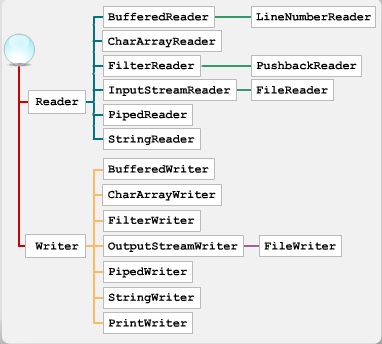






18 comments:
Thank for you!
Máy lạnh Reetech
thank you !
Wonderful Explanation
"I very much enjoyed this article.Nice article thanks for given this information. i hope it useful to many pepole.php jobs in hyderabad.
"
I found your blog while searching for the updates, I am happy to be here. Very useful content and also easily understandable providing.. Believe me I did wrote an post about tutorials for beginners with reference of your blog.
microsoft azure training in bangalore
rpa training in bangalore
rpa training in pune
best rpa training in bangalore
This is a nice article here with some useful tips for those who are not used-to comment that frequently.
Thanks for this helpful information I agree with all points you have given to us. I will follow all of them.
Java training in Pune
Java interview questions and answers
Java training in Chennai
Java training in Bangalore
Java interview questions and answers
best drill machine in india
business whatsapp groups
Thanks for this wonderful blog it is really informative to all.keep update more information about this...
Tally Course in Bangalore
Tally Training in Bangalore
This post is so helpfull and informative.keep updating with more information...
Digital Marketing Concepts
Media Promotion
This post is so interactive and informative.keep update more information...
Android Training in Velachery
Android Training in Chennai
Mindblowing blog very useful thanks
DevOps Training in T Nagar
DevOps Training in Chennai
Reader And Writer Classes ~ Java Tutorials >>>>> Download Now
>>>>> Download Full
Reader And Writer Classes ~ Java Tutorials >>>>> Download LINK
>>>>> Download Now
Reader And Writer Classes ~ Java Tutorials >>>>> Download Full
>>>>> Download LINK
This post is so useful and informative. Keep updating with more information.....
Software Testing Institute in Bangalore
Software Testing Training in Bangalore
Tally course in Bangalore
Tally course in Marathahalli
Tally course in Nagawara
Elegant IT Services Bangalore Location
These are very useful to lead our websites in top position Thank you very much
Oracle Hyperion Financial Management Free Live Online Class
Balsamiq Mockups Online Training
Best OEM 13c Online Training
Oracle Fusion HCM Technical Online Training Institute From India, Hyderabad
Best IT Business Analyst Online Certification Training India
IBM WebSphere Interview Questions & Answers
Choosing the best Android development course is important.Quality learning saves time.Projects improve skills.This best Android development course supports career readiness.It is reliable.
Android classes online offer guided app development lessons.It enhances understanding via Android classes online.
Post a Comment